Strapi & Astro
Strapi는 사용자 정의가 가능한 오픈 소스 헤드리스 CMS입니다.
Astro와 통합
섹션 제목: Astro와 통합이 가이드에서는 Strapi와 Astro를 연결하는 래퍼 함수를 구축합니다.
전제조건
섹션 제목: 전제조건시작하려면 다음이 필요합니다.
- Astro 프로젝트 - 아직 Astro 프로젝트가 없다면 설치 가이드를 참조하여 즉시 설치하고 실행할 수 있습니다.
- Strapi CMS 서버 - 로컬 환경에 Strapi 서버를 설정할 수 있습니다.
.env에 Strapi URL 추가
섹션 제목: .env에 Strapi URL 추가Astro에 Strapi URL을 추가하려면 프로젝트 루트에 .env 파일을 만들고 (아직 없는 경우) 다음 변수를 추가하세요.
STRAPI_URL="http://127.0.0.1:1337" // 또는 여려분의 IP 주소를 사용하세요.Astro 프로젝트에서 이 환경 변수를 사용하려면 개발 서버를 다시 시작하세요.
환경 변수에 IntelliSense를 사용하려면 src/ 디렉터리에 env.d.ts 파일을 만들고 다음과 같이 ImportMetaEnv를 구성하면 됩니다.
interface ImportMetaEnv { readonly STRAPI_URL: string;}이제 루트 디렉터리에 새 파일이 포함되어야 합니다.
디렉터리src/
- env.d.ts
- .env
- astro.config.mjs
- package.json
API 래퍼 만들기
섹션 제목: API 래퍼 만들기lib/strapi.ts에 새 파일을 만들고 다음 래퍼 함수를 추가하여 Strapi API와 상호 작용합니다.
interface Props { endpoint: string; query?: Record<string, string>; wrappedByKey?: string; wrappedByList?: boolean;}
/** * Fetches data from the Strapi API * @param endpoint - The endpoint to fetch from * @param query - The query parameters to add to the url * @param wrappedByKey - The key to unwrap the response from * @param wrappedByList - If the response is a list, unwrap it * @returns */export default async function fetchApi<T>({ endpoint, query, wrappedByKey, wrappedByList,}: Props): Promise<T> { if (endpoint.startsWith('/')) { endpoint = endpoint.slice(1); }
const url = new URL(`${import.meta.env.STRAPI_URL}/api/${endpoint}`);
if (query) { Object.entries(query).forEach(([key, value]) => { url.searchParams.append(key, value); }); } const res = await fetch(url.toString()); let data = await res.json();
if (wrappedByKey) { data = data[wrappedByKey]; }
if (wrappedByList) { data = data[0]; }
return data as T;}이 함수에는 다음 속성을 가진 객체가 필요합니다.
endpoint- 가져올 엔포인트입니다.query- URL 끝에 추가할 쿼리 매개변수입니다.wrappedByKey-Response를 래핑하는 객체의data키입니다.wrappedByList- Strapi에서 반환된 목록을 “해제”하고 첫 번째 항목만 반환하는 매개변수입니다.
선택 사항: Article 인터페이스 생성
섹션 제목: 선택 사항: Article 인터페이스 생성TypeScript를 사용하는 경우 src/interfaces/article.ts에서 Strapi 콘텐츠 타입에 해당하는 다음 Article 인터페이스를 만듭니다.
export default interface Article { id: number; attributes: { title: string; description: string; content: string; slug: string; createdAt: string; updatedAt: string; publishedAt: string; };}자신의 프로젝트 데이터에 맞게 이 인터페이스를 수정하거나 여러 인터페이스를 생성할 수 있습니다.
디렉터리src/
디렉터리interfaces/
- article.ts
디렉터리lib/
- strapi.ts
- env.d.ts
- .env
- astro.config.mjs
- package.json
아티클 목록 표시
섹션 제목: 아티클 목록 표시-
홈페이지
src/pages/index.astro를 업데이트하여 블로그 게시물 목록을 표시하세요. 각 게시물에는 설명과 해당 페이지에 대한 링크가 포함되어 있습니다. -
래퍼 함수와 인터페이스를 가져옵니다. 아티클을 가져와 목록을 반환하려면 다음 API 호출을 추가하세요.
---import fetchApi from '../lib/strapi';import type Article from '../interfaces/article';
const articles = await fetchApi<Article[]>({ endpoint: 'articles', // 가져올 콘텐츠 타입 wrappedByKey: 'data', // 응답을 해제할 key});---API 호출은 http://localhost:1337/api/articles에서 데이터를 요청하고 articles (데이터를 나타내는 json 객체 배열)를 반환합니다.
[ { id: 1, attributes: { title: "What's inside a Black Hole", description: 'Maybe the answer is in this article, or not...', content: "Well, we don't know yet...", slug: 'what-s-inside-a-black-hole', createdAt: '2023-05-28T13:19:46.421Z', updatedAt: '2023-05-28T13:19:46.421Z', publishedAt: '2023-05-28T13:19:45.826Z' } }, // ...]- API에서 반환된
articles배열의 데이터를 사용하여 Strapi 블로그 게시물을 목록에 표시합니다. 이러한 게시물은 다음 단계에서 생성할 개별 페이지로 연결됩니다.
---import fetchApi from '../lib/strapi';import type Article from '../interfaces/article';
const articles = await fetchApi<Article[]>({ endpoint: 'articles?populate=image', wrappedByKey: 'data',});---
<!DOCTYPE html><html lang="en"> <head> <title>Strapi & Astro</title> </head>
<body> <main> <ul> { articles.map((article) => ( <a href={`/blog/${article.attributes.slug}/`}> {article.attributes.title} </a> )) } </ul> </main> </body></html>아티클 페이지 생성
섹션 제목: 아티클 페이지 생성각 아티클에 대해 동적으로 페이지를 생성하려면 src/pages/blog/[slug].astro 파일을 만드세요.
디렉터리src/
디렉터리interfaces/
- article.ts
디렉터리lib/
- strapi.ts
디렉터리pages/
- index.astro
디렉터리blog/
- [slug].astro
- env.d.ts
- .env
- astro.config.mjs
- package.json
정적 사이트 생성
섹션 제목: 정적 사이트 생성Astro의 기본 정적 모드 (SSG)에서는 getStaticPaths()를 사용하여 Strapi에서 아티클 목록을 가져옵니다.
---import fetchApi from '../../lib/strapi';import type Article from '../../interfaces/article';
export async function getStaticPaths() { const articles = await fetchApi<Article[]>({ endpoint: 'articles', wrappedByKey: 'data', });
return articles.map((article) => ({ params: { slug: article.attributes.slug }, props: article, }));}type Props = Article;
const article = Astro.props;---각 게시물 객체의 속성을 사용하여 각 페이지의 템플릿을 만듭니다.
---import fetchApi from '../../lib/strapi';import type Article from '../../interfaces/article';
export async function getStaticPaths() { const articles = await fetchApi<Article[]>({ endpoint: 'articles', wrappedByKey: 'data', });
return articles.map((article) => ({ params: { slug: article.attributes.slug }, props: article, }));}type Props = Article;
const article = Astro.props;---
<!DOCTYPE html><html lang="en"> <head> <title>{article.attributes.title}</title> </head>
<body> <main> <img src={import.meta.env.STRAPI_URL + article.attributes.image.data.attributes.url} />
<h1>{article.attributes.title}</h1>
<!-- 일반 텍스트 렌더링 --> <p>{article.attributes.content}</p> <!-- markdown 렌더링 --> <MyMarkdownComponent> {article.attributes.content} </MyMarkdownComponent> <!-- html 렌더링 --> <Fragment set:html={article.attributes.content} /> </main> </body></html>여러분의 콘텐츠에 적합한 렌더링을 선택하세요. Markdown에 대해서는 Markdown 가이드를 확인하세요. HTML을 렌더링하는 경우 안전을 위해 이 가이드를 참조하세요.
서버 측 렌더링
섹션 제목: 서버 측 렌더링output: server 또는 output: hybrid를 사용하여 SSR 모드를 선택한 경우, 다음 코드를 사용하여 동적 경로를 생성하세요.
src/pages/blog/[slug].astro 파일을 만듭니다:
---import fetchApi from '../../../lib/strapi';import type Article from '../../../interfaces/article';
const { slug } = Astro.params;
let article: Article;
try { article = await fetchApi<Article>({ endpoint: 'articles', wrappedByKey: 'data', wrappedByList: true, query: { 'filters[slug][$eq]': slug || '', }, });} catch (error) { return Astro.redirect('/404');}---
<!DOCTYPE html><html lang="en"> <head> <title>{article.attributes.title}</title> </head>
<body> <main> <img src={import.meta.env.STRAPI_URL + article.attributes.image.data.attributes.url} />
<h1>{article.attributes.title}</h1>
<!-- 일반 텍스트 렌더링 --> <p>{article.attributes.content}</p> <!-- markdown 렌더링 --> <MyMarkdownComponent> {article.attributes.content} </MyMarkdownComponent> <!-- html 렌더링 --> <Fragment set:html={article.attributes.content} /> </main> </body></html>이 파일은 Strapi에서 동적 slug 매개변수와 일치하는 페이지 데이터를 가져와 렌더링 할 것입니다.
/404로의 리디렉션을 사용하고 있으므로 src/pages에 404 페이지를 만듭니다.
<html lang="en"> <head> <title>Not found</title> </head> <body> <p>Sorry, this page does not exist.</p> <img src="https://http.cat/404" /> </body></html>아티클을 찾을 수 없으면 사용자는 이 404 페이지로 리디렉션되고 사랑스러운 고양이가 반갑게 맞이합니다.
사이트 게시
섹션 제목: 사이트 게시웹사이트를 배포하려면 배포 가이드를 방문하여 선호하는 호스팅 제공업체의 지침을 따르세요.
변경 시 재빌드
섹션 제목: 변경 시 재빌드프로젝트가 Astro의 기본 정적 모드를 사용하는 경우 콘텐츠가 변경될 때 새 빌드를 트리거하도록 웹후크를 설정해야 합니다. 호스팅 제공업체로 Netlify 또는 Vercel을 사용하는 경우 웹후크 기능을 사용하여 Strapi에서 새 빌드를 트리거할 수 있습니다.
Netlify
섹션 제목: NetlifyNetlify에서 웹후크을 설정하려면:
-
사이트 대시보드로 이동하여 Build & deploy를 클릭합니다.
-
Continuous Deployment 탭에서 Build hooks 섹션을 찾아 Add build hook를 클릭합니다.
-
웹후크의 이름을 제공하고 빌드를 트리거할 브랜치를 선택합니다. Save을 클릭하고 생성된 URL을 복사하세요.
Vercel
섹션 제목: VercelVercel에서 웹후크을 설정하려면 다음 안내를 따르세요.
-
프로젝트 대시보드로 이동하여 Settings을 클릭합니다.
-
Git 탭에서 Deploy Hooks 섹션을 찾습니다.
-
빌드를 트리거할 웹후크와 브랜치의 이름을 제공합니다. Add를 클릭하고 생성된 URL을 복사합니다.
Strapi에 웹후크 추가하기
섹션 제목: Strapi에 웹후크 추가하기Strapi 웹후크 가이드에 따라 Strapi 관리 패널에서 웹후크를 생성하세요.
공식 자료
섹션 제목: 공식 자료- React용 Strapi 블로그 가이드 - Strapi