Ghost & Astro
Ghost 是一个基于 Node.js 构建的开源无头 CMS(Content Management System,内容管理系统)。
与 Astro 集成
段落标题 与 Astro 集成在本节中,我们将使用 Ghost content API 将数据连接到你的 Astro 项目中。
前置准备
段落标题 前置准备在开始使用之前,你需要:
-
一个 Astro 项目 - 如果没有 Astro 项目, 我们的 安装指南 将在短时间内帮助你启动并运行。
-
一个 Ghost 站点 - 假定你已经配置了一个使用 Ghost 的站点。如果没有,可以根据 Ghost 本地配置在本地环境配置一个。
-
内容 API 密钥(Content API Key) - 你可以在 GHOST 站点的
Settings > Integrations找到你的Content API key。
配置
段落标题 配置在你的项目的根目录中创建或编辑一个 .env 文件,并添加以下变量以将你的 Ghost 站点连接到 Astro:
CONTENT_API_KEY=YOUR_API_KEY现在,你应该能够在你的项目中使用这个环境变量了。
如果你希望让你的环境变量拥有智能提示(IntelliSense),你可以在 src/ 目录下创建一个 env.d.ts 文件,并像这样配置 ImportMetaEnv:
interface ImportMetaEnv { readonly CONTENT_API_KEY: string;}了解更多关于使用环境变量和 Astro 中的 .env 文件的信息。
你的根目录现在应该包含以下新文件:
目录src/
- env.d.ts
- .env
- astro.config.mjs
- package.json
安装依赖项
段落标题 安装依赖项选择你喜欢的包管理器运行以下命令安装 Ghost 官方的内容 API 容器 @tryghost/content-api 连接 Ghost:
npm install @tryghost/content-apipnpm install @tryghost/content-apiyarn add @tryghost/content-api使用 Astro 和 Ghost 创建博客
段落标题 使用 Astro 和 Ghost 创建博客通过上面的设置,你现在可以创建一个使用 Ghost 作为 CMS 的博客。
前置准备
段落标题 前置准备- 一个 Ghost 博客
- 一个与 Ghost content API 集成的 Astro 项目 - 请参见 与 Astro 集成 了解如何将 Astro 项目与 Ghost 集成的更多详细信息。
这个例子将创建一个索引页面,并列出所有文章,通过帖子的链接指向到动态生成的单个文章页面。
获取数据
段落标题 获取数据你可以使用 Ghost content API 包获取你的站点数据。
首先,在 lib 目录下创建一个 ghost.ts 文件。
目录src/
目录lib/
- ghost.ts
目录pages/
- index.astro
- astro.config.mjs
- package.json
使用 Ghost 仪表盘的集成页面上的 API 密钥,通过 Ghost API 初始化一个 API 实例。
import GhostContentAPI from '@tryghost/content-api';
// 使用站点凭证创建 API 实例export const ghostClient = new GhostContentAPI({ url: 'http://127.0.0.1:2368', // 这是 Ghost 站点运行在本地环境中的默认 URL key: import.meta.env.CONTENT_API_KEY, version: 'v5.0',});显示文章列表
段落标题 显示文章列表此页面 src/pages/index.astro 将显示一个文章列表,每个文章都包含一个描述和指向其文章页面链接。
目录src/
- …
目录lib/
- ghost.ts
目录pages/
- index.astro
- astro.config.mjs
- package.json
在 Astro 的 frontmatter 中导入 ghostClient(),使用 posts.browse() 方法访问 Ghost 的博客文章。设置 limit: all 以检索所有文章。
---import { ghostClient } from '../lib/ghost';const posts = await ghostClient.posts .browse({ limit: 'all', }) .catch((err) => { console.error(err); });---通过 content API 获取的数据将会返回一个对象数组,其中包含每篇文章的属性,例如:
title- 文章的标题html- 文章内容的 HTML 渲染feature_image- 文章图片的 URLslug- 文章的 slug
使用返回的 posts 对象数组即可以在索引页上显示所有博客文章列表。
---import { ghostClient } from '../lib/ghost';const posts = await ghostClient.posts .browse({ limit: 'all', }) .catch((err) => { console.error(err); });---
<html lang="en"> <head> <title>Astro + Ghost 👻</title> </head> <body>
{ posts.map((post) => ( <a href={`/post/${post.slug}`}> <h1> {post.title} </h1> </a> )) } </body></html>生成页面
段落标题 生成页面此页面 src/pages/post/[slug].astro 将为每一篇文章动态生成一个页面。
目录src/
- …
目录lib/
- ghost.ts
目录pages/
- index.astro
目录post/
- [slug].astro
- astro.config.mjs
- package.json
导入 ghostClient() 以使用 posts.browse() 访问博客文章,并将一篇文章作为 props 返回给你的每个动态路由。
---import { ghostClient } from '../../lib/ghost';
export async function getStaticPaths() { const posts = await ghostClient.posts .browse({ limit: 'all', }) .catch((err) => { console.error(err); });
return posts.map((post) => { return { params: { slug: post.slug, }, props: { post: post, }, }; });}
const { post } = Astro.props;---通过创建模版以使用每个 post 对象的属性动态生成每篇文章的页面。
---import { ghostClient } from '../../lib/ghost';export async function getStaticPaths() { const posts = await ghostClient.posts .browse({ limit: 'all', }) .catch((err) => { console.error(err); }); return posts.map((post) => { return { params: { slug: post.slug, }, props: { post: post, }, }; });}const { post } = Astro.props;---<!DOCTYPE html><html lang="en"> <head> <title>{post.title}</title> </head> <body> <img src={post.feature_image} alt={post.title} />
<h1>{post.title}</h1> <p>{post.reading_time} min read</p>
<Fragment set:html={post.html} /> </body></html><Fragment /> 是一个内置的 Astro 组件,它可以让你避免不必要的容器元素的影响。 这在从CMS(例如Ghost或WordPress)获取 HTML 时特别有用。
发布你的网站
段落标题 发布你的网站要部署你的网站,请访问我们的部署指南,并按照你更喜欢的托管服务提供商的部署说明进行操作。
社区资源
段落标题 社区资源- GitHub 上的
astro-starter-ghost - GitHub 上的
astro-ghostcms - Astro + Ghost + Tailwind CSS 由 Andre Carrera 提供
- Ghost CMS & Astro 教程 由 Adam Matthiesen 提供